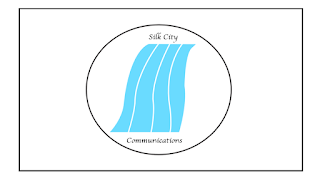Project 11/12 Animation and Audio
Shoot 60-90 images of a concept of your own creation. Using Garage Band create
the soundtrack for your animation, using loops. Create sound effects and loops:
In this project I took around 70 photos of a boat
going down the Hillsborough River using my DSLR camera. I put them all into a
timeline in Photoshop and then added audio in Garage Band. I added the song Memories
by Petite Biscuit into it as well as audio clips of boats going down a river
and someone saying all aboard. Overall the project was entertaining and fun to
make.